We’ve got a couple of exciting features in this release opening ServiceStack up to new use-cases with the potential of changing the internal code-architecture of ServiceStack Apps, especially those benefiting from the value and simplicity of running SQLite on the Server.
Commands Feature
Much of ServiceStack has been focused on providing a productive API First Development experience around your System’s external APIs. Not much attention has been given to internal implementations of APIs as you can use anything that fulfils its service contract by returning the APIs populated Response DTO.
How code-bases are structured is largely a matter of developer preference, however we believe we can add value in this area with the new appealing managed Commands Feature .
Which is predominantly a pattern to structure an encapsulated unit of logic with the dependencies it require implementing the simple:
public interface IAsyncCommand<in T>
{
Task ExecuteAsync(T request);
}
Here’s a simple example:
public class AddTodoCommand(ILogger<AddTodoCommand> log, IDbConnection db)
: IAsyncCommand<CreateTodo>
{
public async Task ExecuteAsync(CreateTodo request)
{
var newTodo = request.ConvertTo<Todo>();
newTodo.Id = await db.InsertAsync(newTodo, selectIdentity:true);
log.LogDebug("Created Todo {Id}: {Text}", newTodo.Id, newTodo.Text);
}
}
In addition to auto wiring all commands by default, it supports Auto Retry with the [Retry] attribute as well as an Admin UI which adds observability around commands including timings, exceptions and a rolling list of latest commands executed.
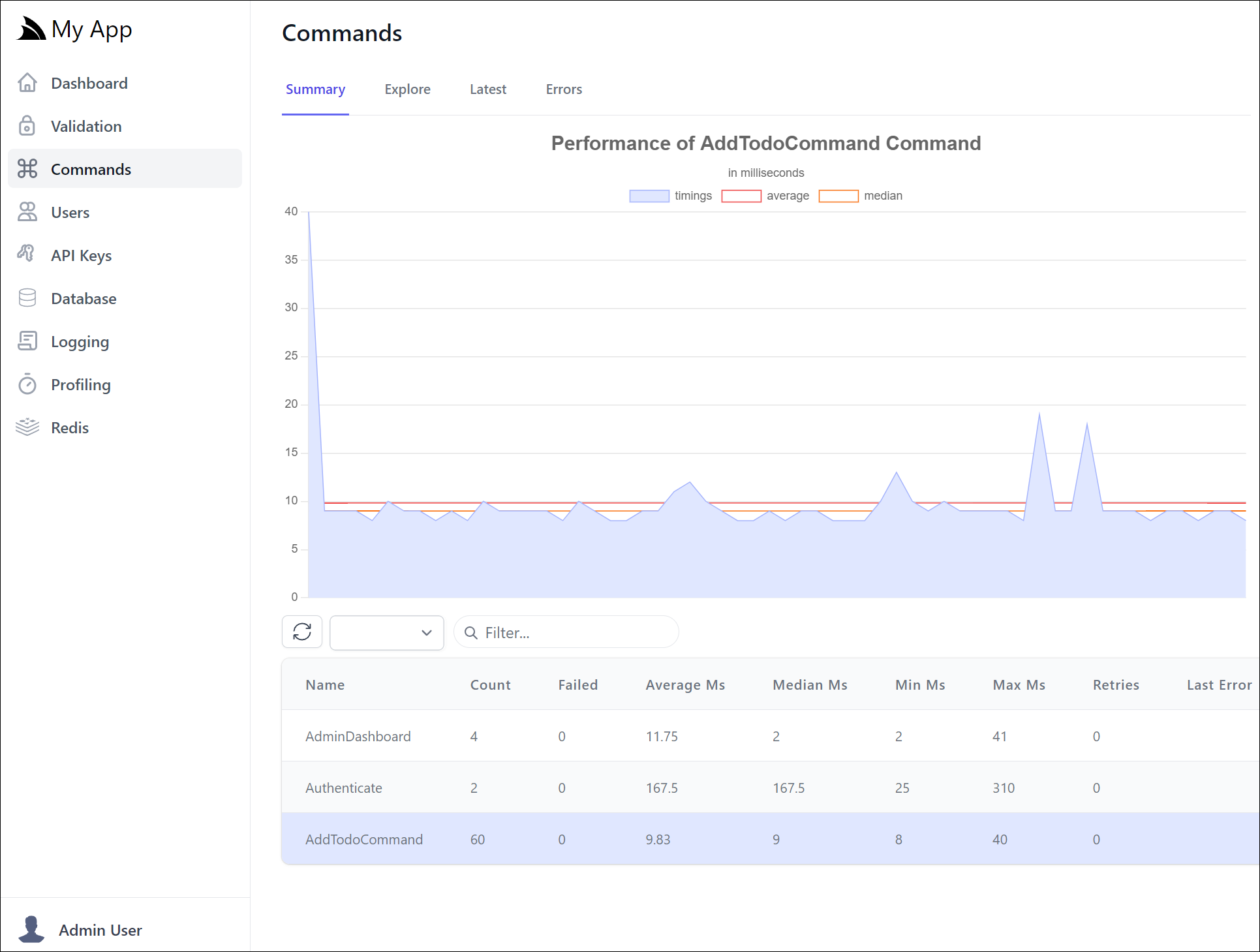
You can think of them like internal application blocks that Admin Users will also be able to execute from the Explore tab:
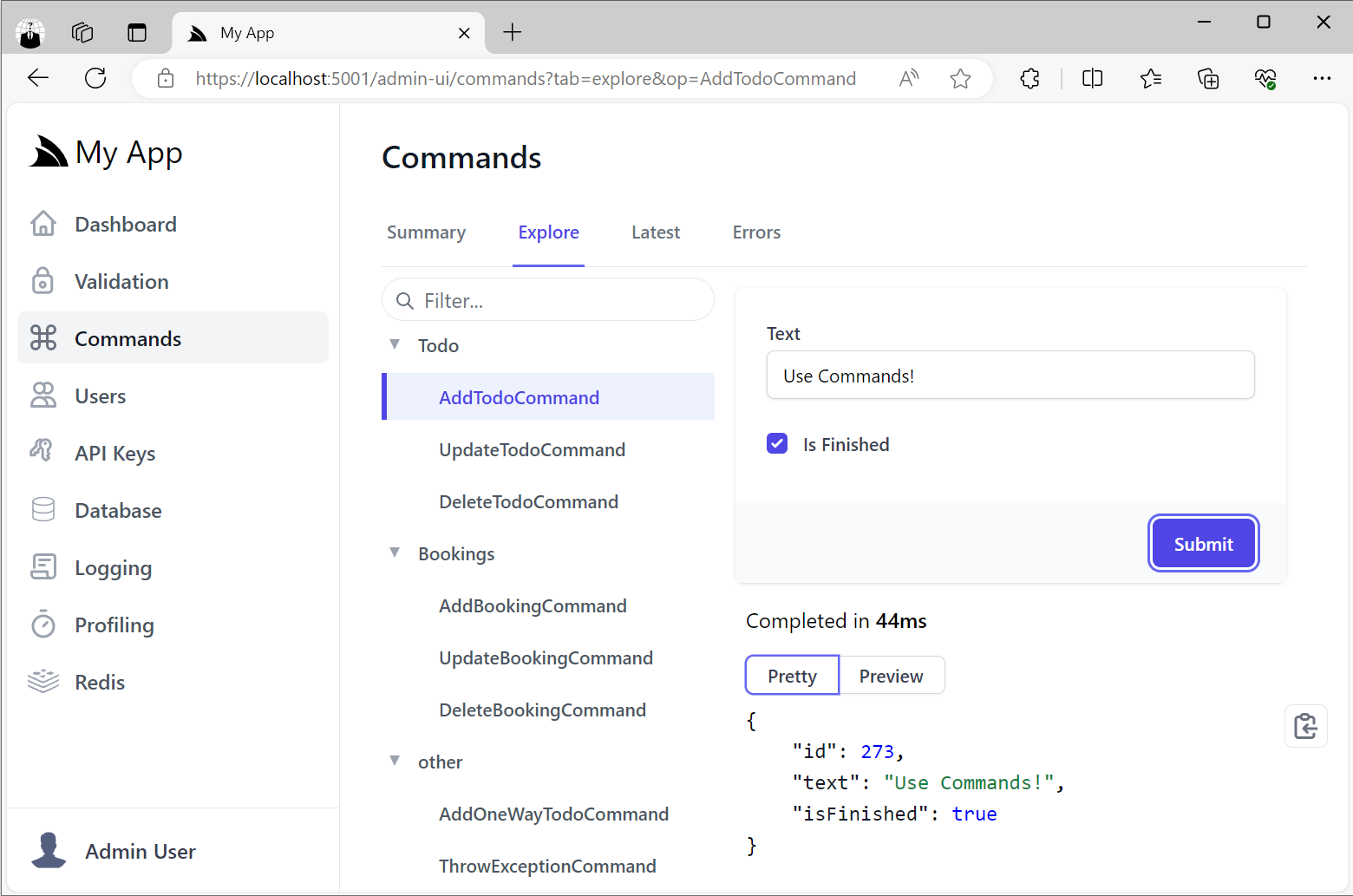
So they’re a good option for making internal functionality that you only want available to Admin users.
.NET 8 API Keys
As we continue to embrace and natively integrate with ASP.NET Core’s .NET 8 platform, we’ve reimplemented the last major feature missing from ServiceStack Auth - support for API Keys!
Redesigning API Keys
Building on our experience with API Keys in previous versions of ServiceStack, we’ve taken the opportunity to redesign how API Keys work to provide a more flexible and powerful way to manage access control for your APIs.
The existing API Key Auth Provider was implemented as another Auth Provider that provided another way to authenticate a single user. The consequences of this was:
- Initial API Request was slow as it required going through the Authentication workflow to authenticate the user and setup authentication for that request
- No support for fine-grained access control as API Keys had same access as the authenticated user
- API Keys had to be associated with a User which was unnecessary for machine-to-machine communication
Given the primary use-case for API Keys is for machine-to-machine communication where the client isn’t a User, nor do they want systems using their API Keys to have access to their User Account, we’ve changed how API Keys work in .NET 8.
It also includes Admin UIs to manage non-user API Keys on the API Keys Menu:
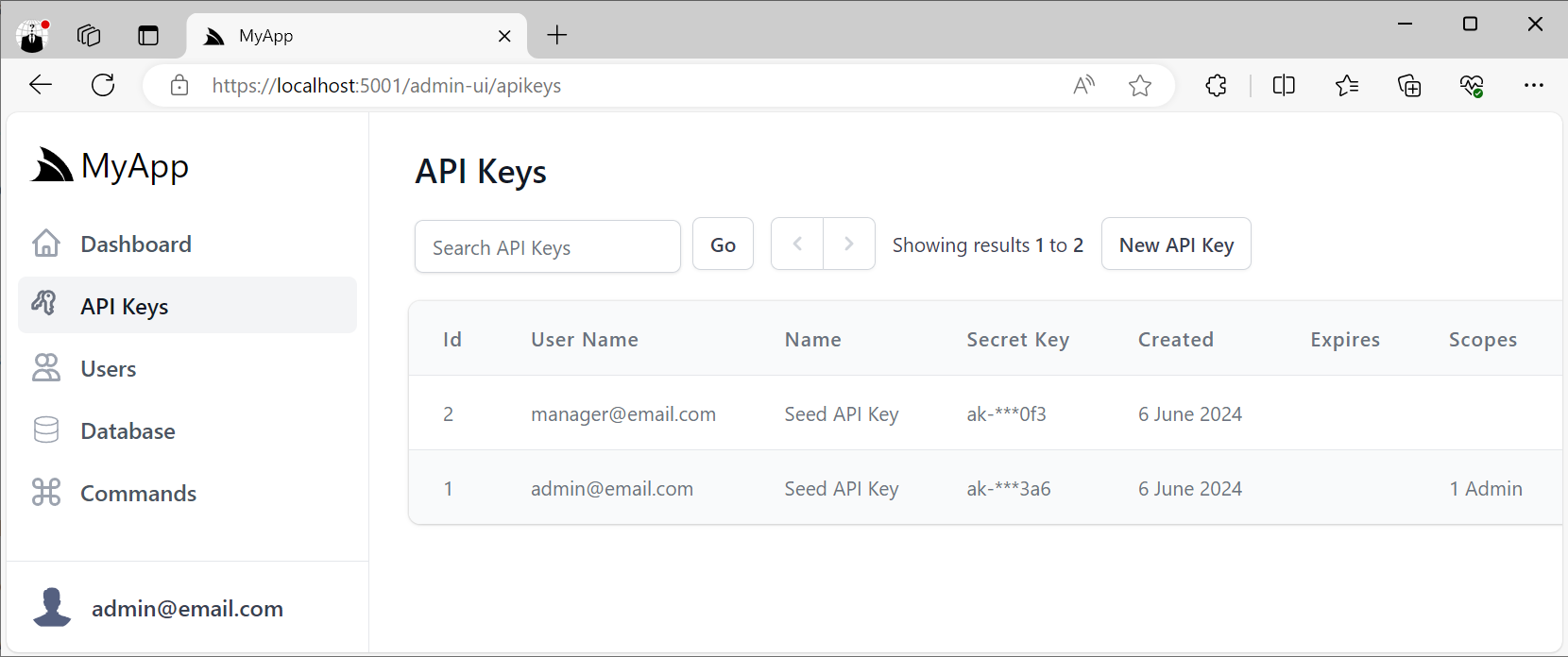
As well as an Admin UI to manage User API Keys at the bottom of the Edit User Admin UI:
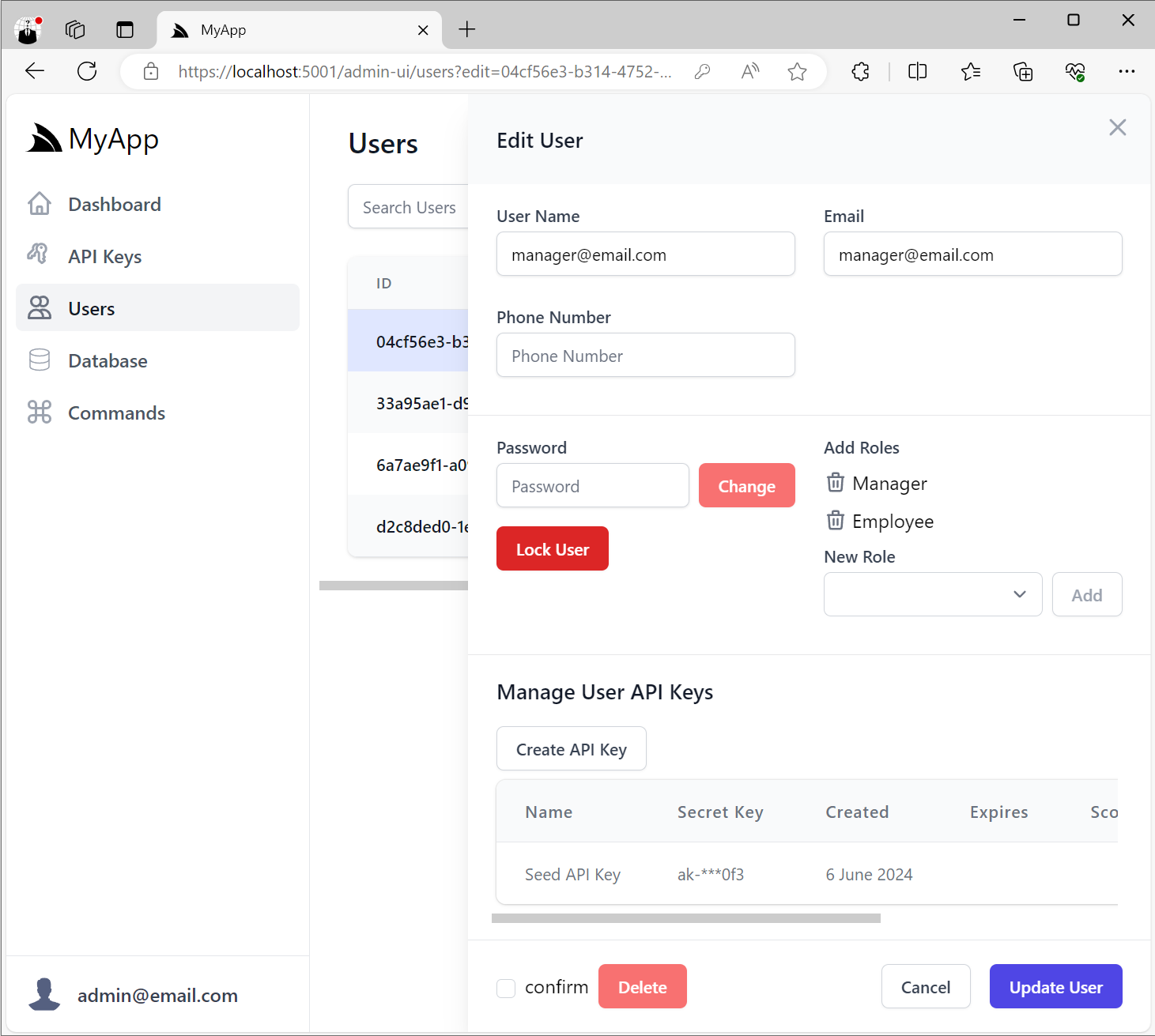
All .NET 8 Identity Auth Tailwind Templates also include a way for Users to create their own API Keys:
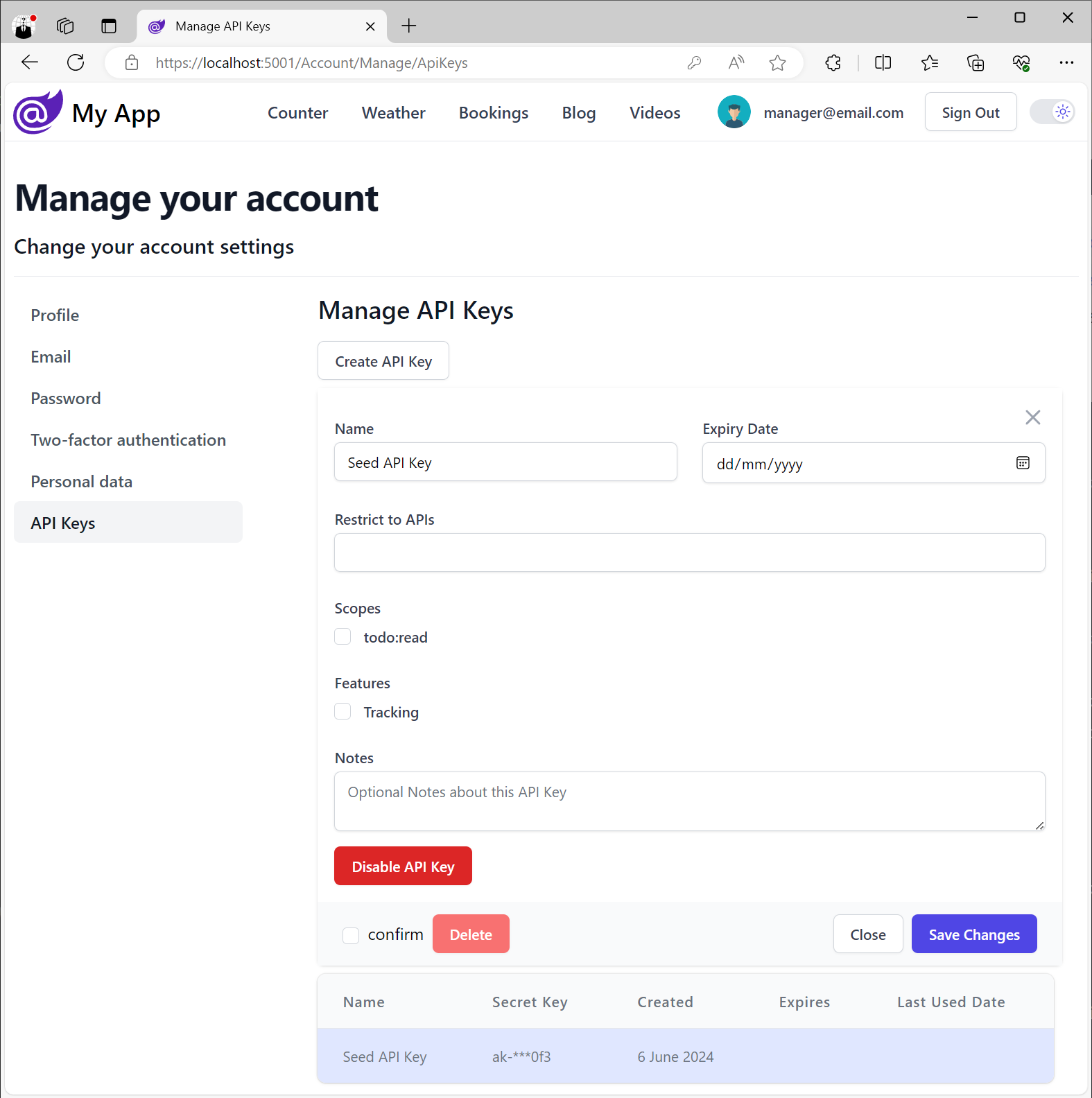
Simple Auth for .NET 8 Micro Services
With ServiceStack now fully integrated with ASP.NET Identity Auth, our latest .NET 8 Tailwind Templates offer a full-featured Auth Configuration complete with User Registration, Login, Password Recovery, Two Factory Auth, and more.
Whilst great for Web Applications that need it, it neglects the class of Apps which don’t need User Auth and the additional complexity it brings inc. Identity and Password Management, EF Migrations, Token Expirations, OAuth Integrations, etc.
With the introduction of API Keys in this release we’re able to provide a simpler Auth Story for .NET 8 Microservices that’s easy for Admin Users to manage and control which trusted clients and B2B Integrations can access their functionality.
Support for RHEL 9’s hardened cryptography policy
A consequence of RedHat Enterprise Linux 9’s hardened system-wide cryptographic policies is that it’s incompatible with ServiceStack’s current licensing which uses RSA encryption and SHA1 hashing algorithm to validate license keys.
Unfortunately this makes it no longer possible to use License Keys to run unrestricted ServiceStack Apps on default installs of RHEL 9 or any of its variants.
Generate License Key for RHEL 9+
Starting from this release you can regenerate a new License Key with a stronger SHA512 Hash Algorithm that’s compatible with RHEL 9’s default hardened cryptography policy by visiting:


