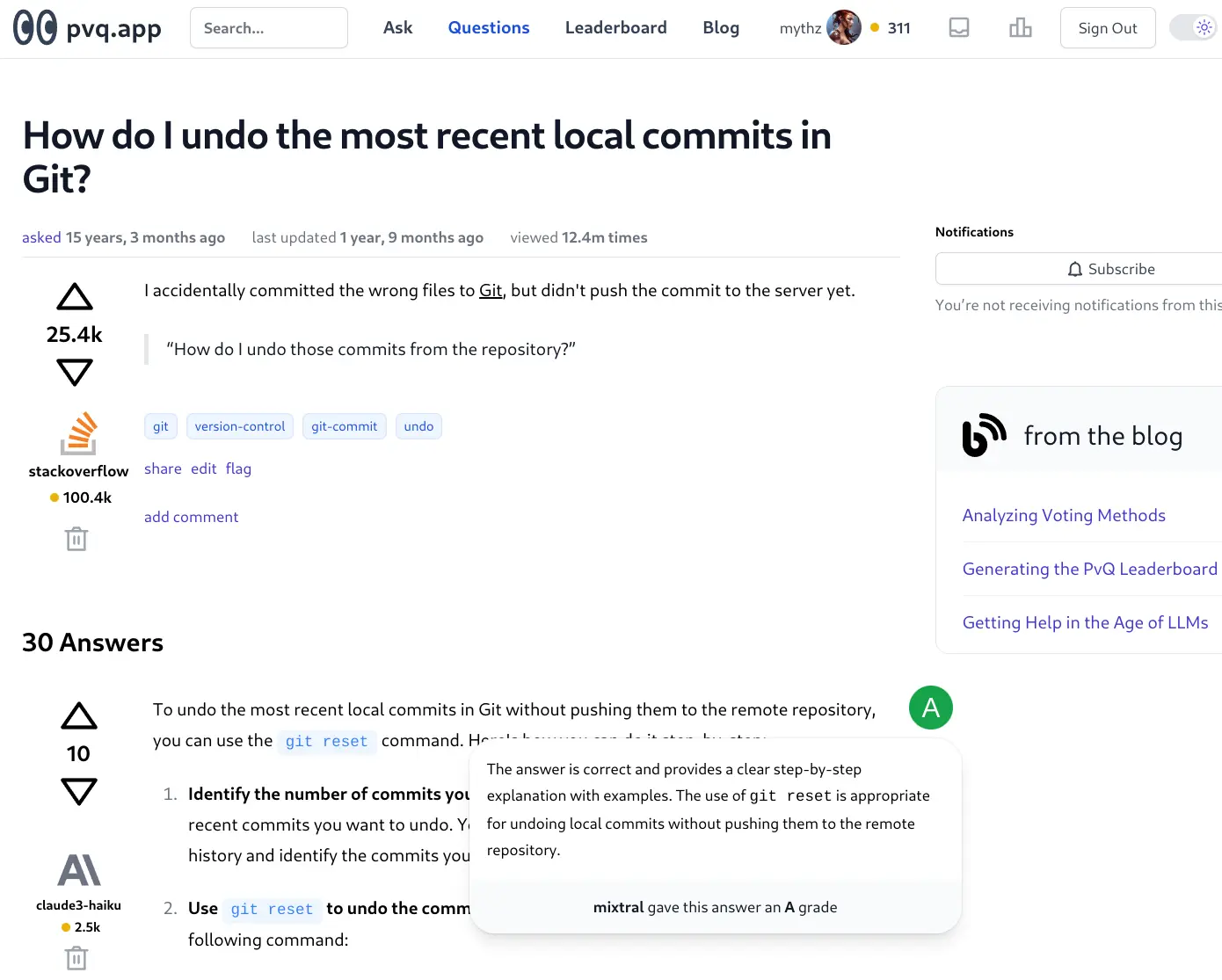We’re happy to announce ServiceStack.Jobs our effortless solution for queueing and managing background jobs and scheduled tasks in any .NET 8 App, implemented in true ServiceStack fashion where it seamlessly integrates into existing ServiceStack Apps with a built-in Management UI to provide real-time monitoring, inspection and management of background jobs.
Schedule Recurring Tasks
Real Time Admin UI
Dashboard Summary of Executed, Failed and Cancelled Jobs and Worker Stats
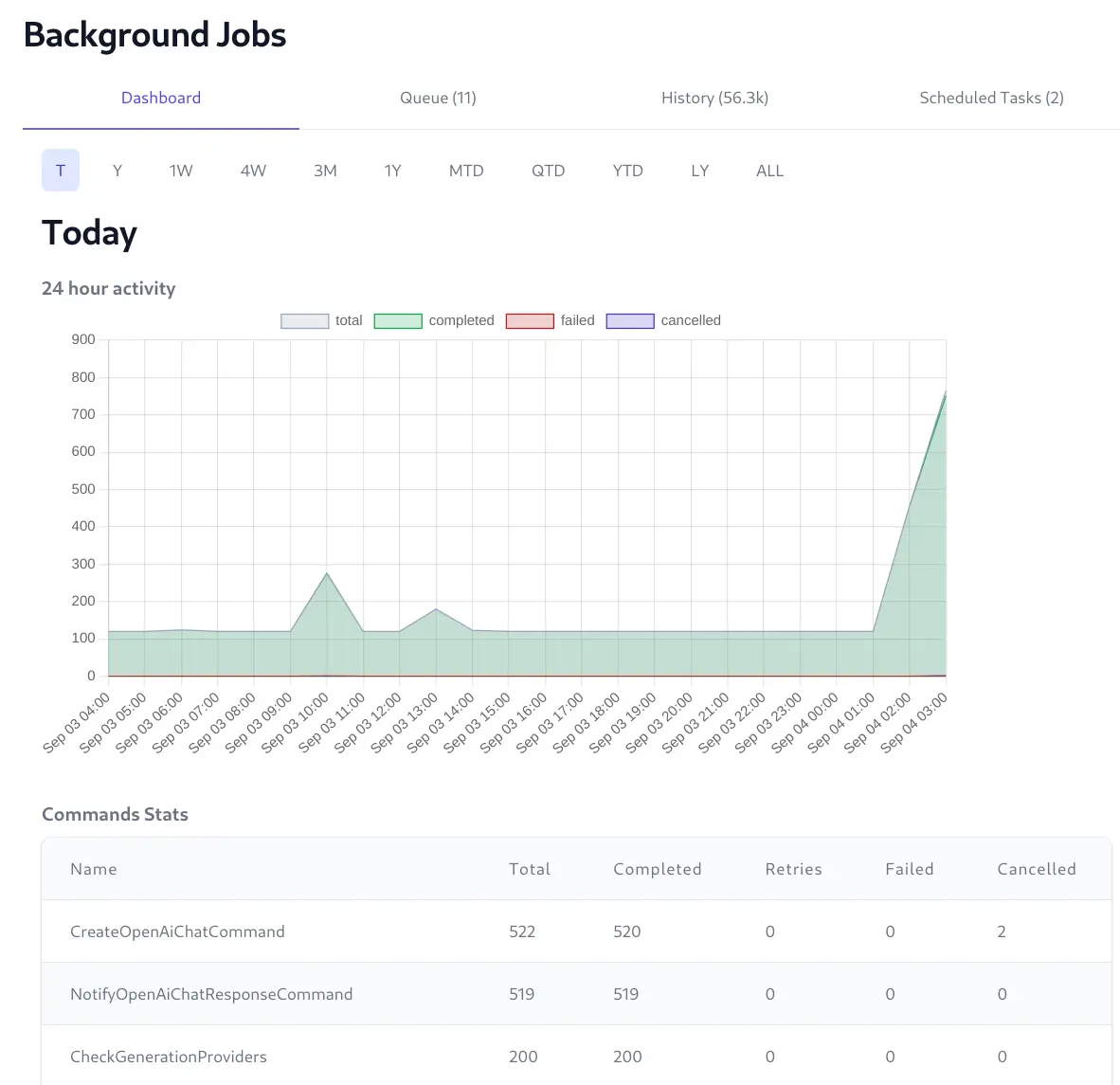
View Real-time progress of queued Jobs
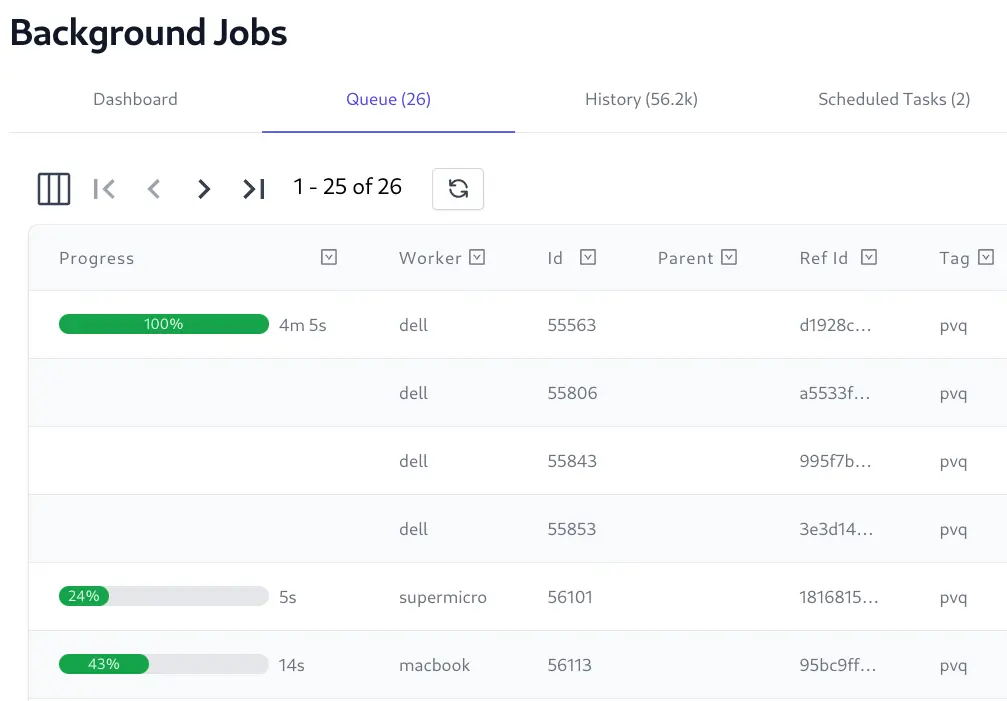
View real-time progress logs of executing Jobs
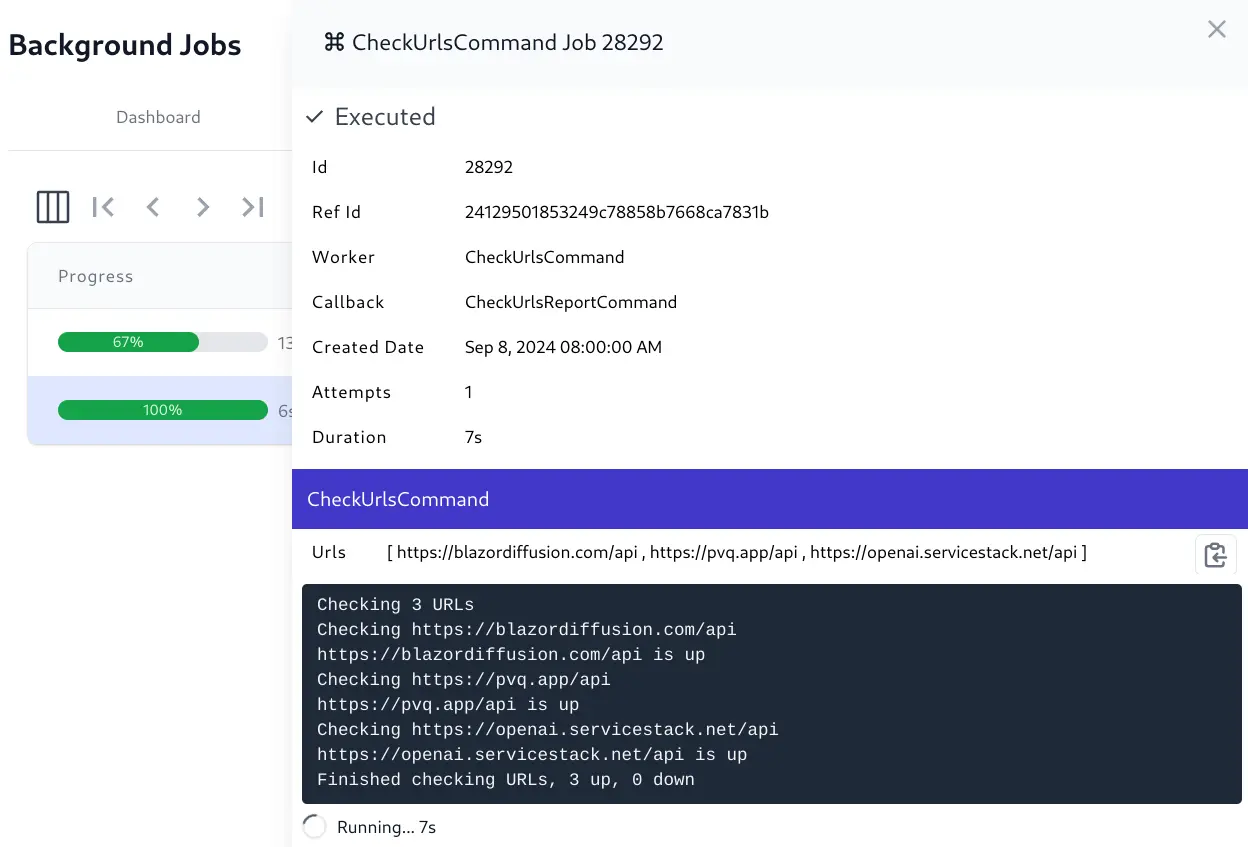
View Job Summary and Monthly Databases of Completed and Failed Jobs
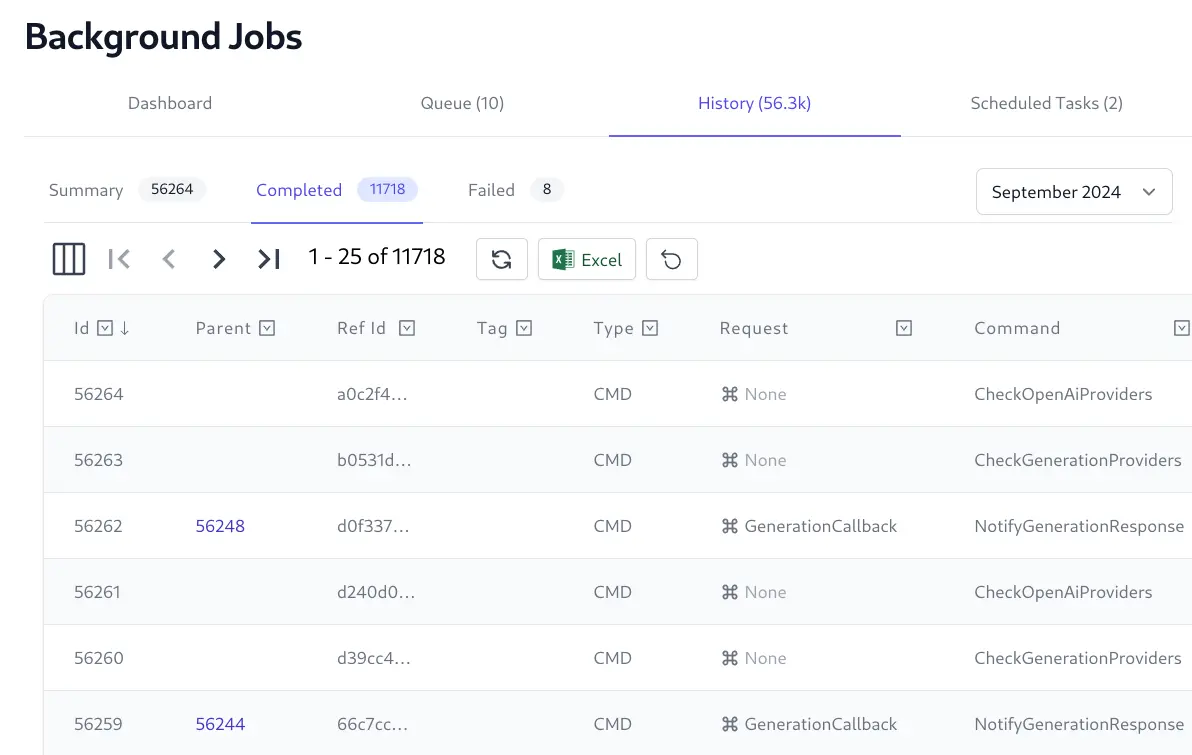
View full state and execution history of each Job
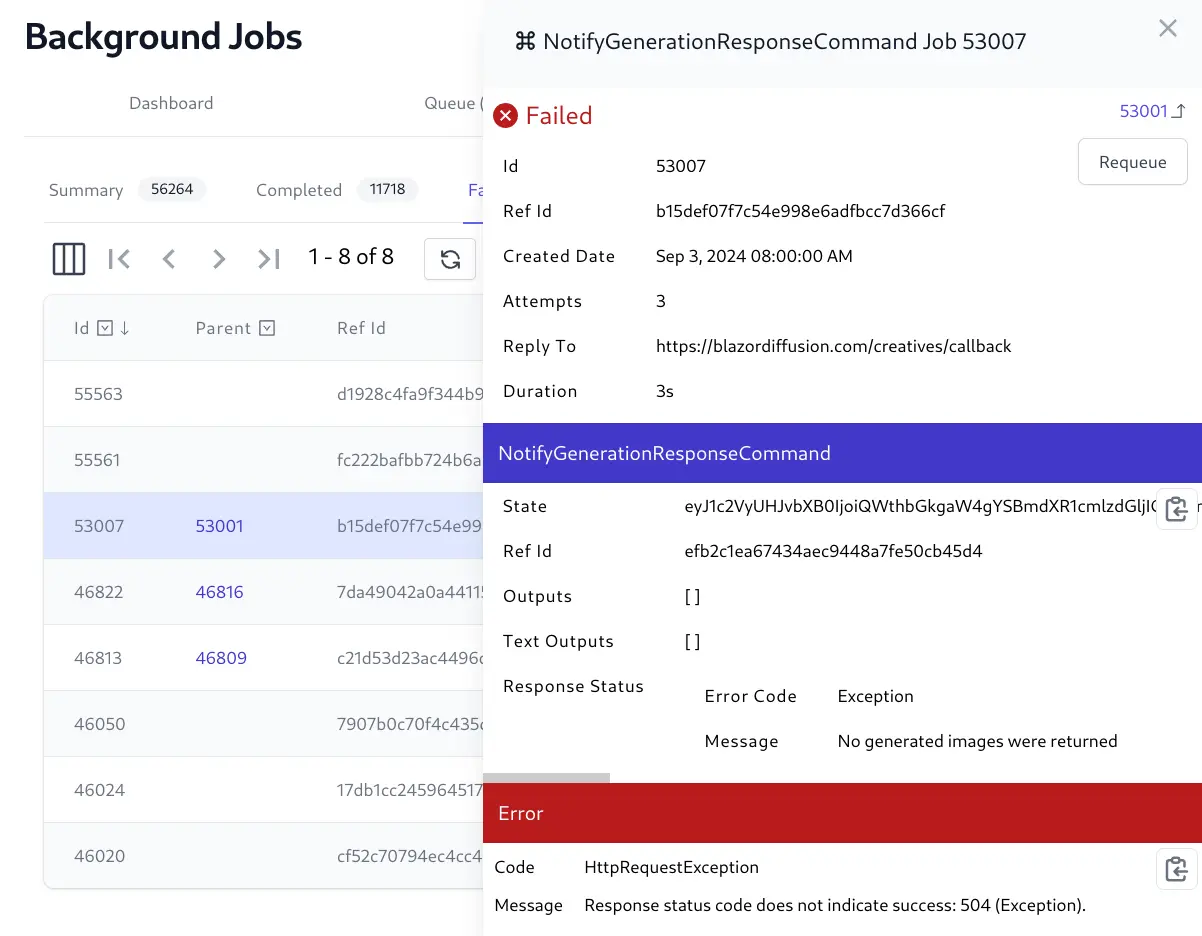
Cancel Running jobs and Requeue failed jobs
Feature Overview
Despite being a v1 release it packs all the features we wanted to use in a Background Jobs solution including:
- No infrastructure dependencies
- Monthly archivable rolling Databases with full Job Execution History
- Execute existing APIs or versatile Commands
- Commands auto registered in IOC
- Scheduled Reoccurring Tasks
- Track Last Job Run
- Serially execute jobs with the same named Worker
- Queue Jobs dependent on successful completion of parent Job
- Queue Jobs to be executed after a specified Date
- Execute Jobs within the context of an Authenticated User
- Auto retry failed jobs on a default or per-job limit
- Timeout Jobs on a default or per-job limit
- Cancellable Jobs
- Requeue Failed Jobs
- Execute custom callbacks on successful execution of Job
- Maintain Status, Logs and Progress of Executing Jobs
- Execute transitive (i.e. non-durable) jobs using named workers
- Attach optional
Tag,BatchId,CreatedBy,ReplyToandArgswith Jobs
SQLite Request Logs
The next feature added is a SQLite backed provider for Request Logs with the new SqliteRequestLogger which can be added to existing .NET 8 Apps with the mix tool:
$ x mix sqlitelogs
Rolling SQLite Databases
The benefit of using SQLite is that databases can be created on-the-fly where Requests will be persisted into isolated requests Monthly databases which can be easily archived into managed file storage instead of a singular growing database, visible in the Database Admin UI:
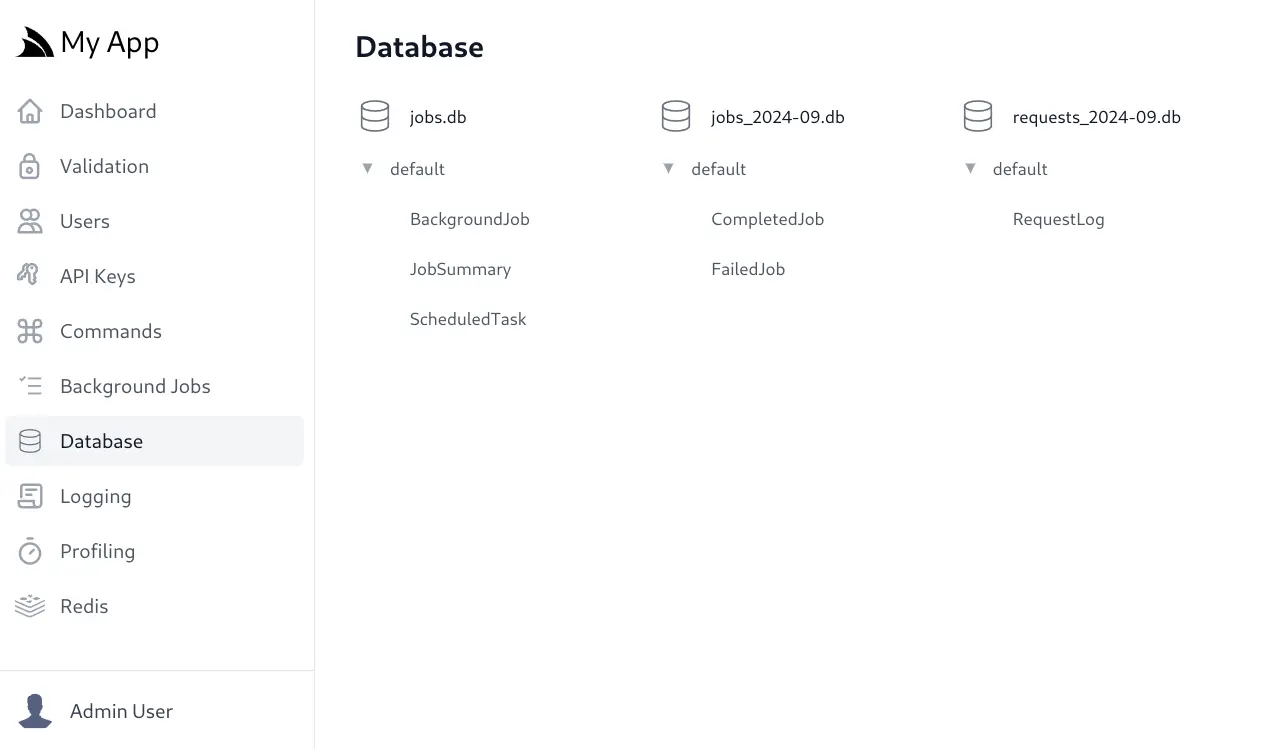
SQLite logs will also make it easier to generate monthly aggregate reports to provide key insights into the usage of your App.
Admin Logging UI
As SQLite Requests Logs also makes it efficiently possible to sort and filter through logs, the Logging UI will switch to using a fully queryable AutoQueryGrid when using SqliteRequestLogger:
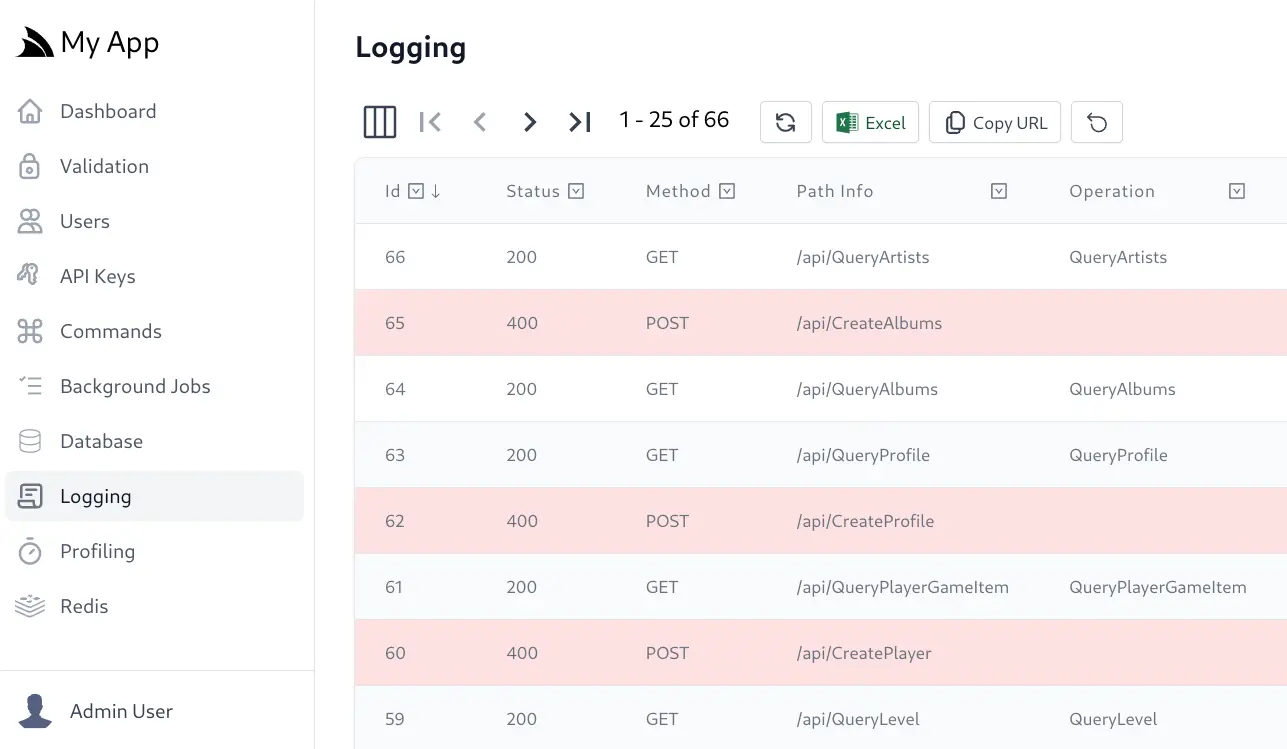
API Keys protected managed File Uploads
HTTP Client Factory HTTP Utils
Scalable SQLite
A number of features were added to easily develop safe, concurrent and scalable Apps with SQLite.
pvq.app
An OSS alternative to StackOverflow which uses the best proprietary and OSS Large Language Models to answer your technical questions. pvq.app is populated with over 1M+ answers for the highest rated StackOverflow questions - checkout pvq.app/leaderboard to find the best performing LLM models.
- Website: pvq.app
- GitHub: github.com/ServiceStack/pvq.app
AI Server
The independent Microservice used to provide all AI Features used by the above applications.
It’s already been used to execute millions of LLM and Comfy UI Requests to generate Open AI Chat Answers and Generated Images used to populate the blazordiffusion.com and pvq.app websites.
It was the project used to develop and test Background Jobs in action where it serves as a private gateway to process all LLM, AI and image transformations requests that any of our Apps need where it dynamically delegates requests across multiple Ollama, Open AI Chat, LLM Gateway, Comfy UI, Whisper and ffmpeg providers.
- Website: openai.servicestack.net
- GitHub: github.com/ServiceStack/ai-server
Checkout the ServiceStack v8.4 Release Notes for the full info.