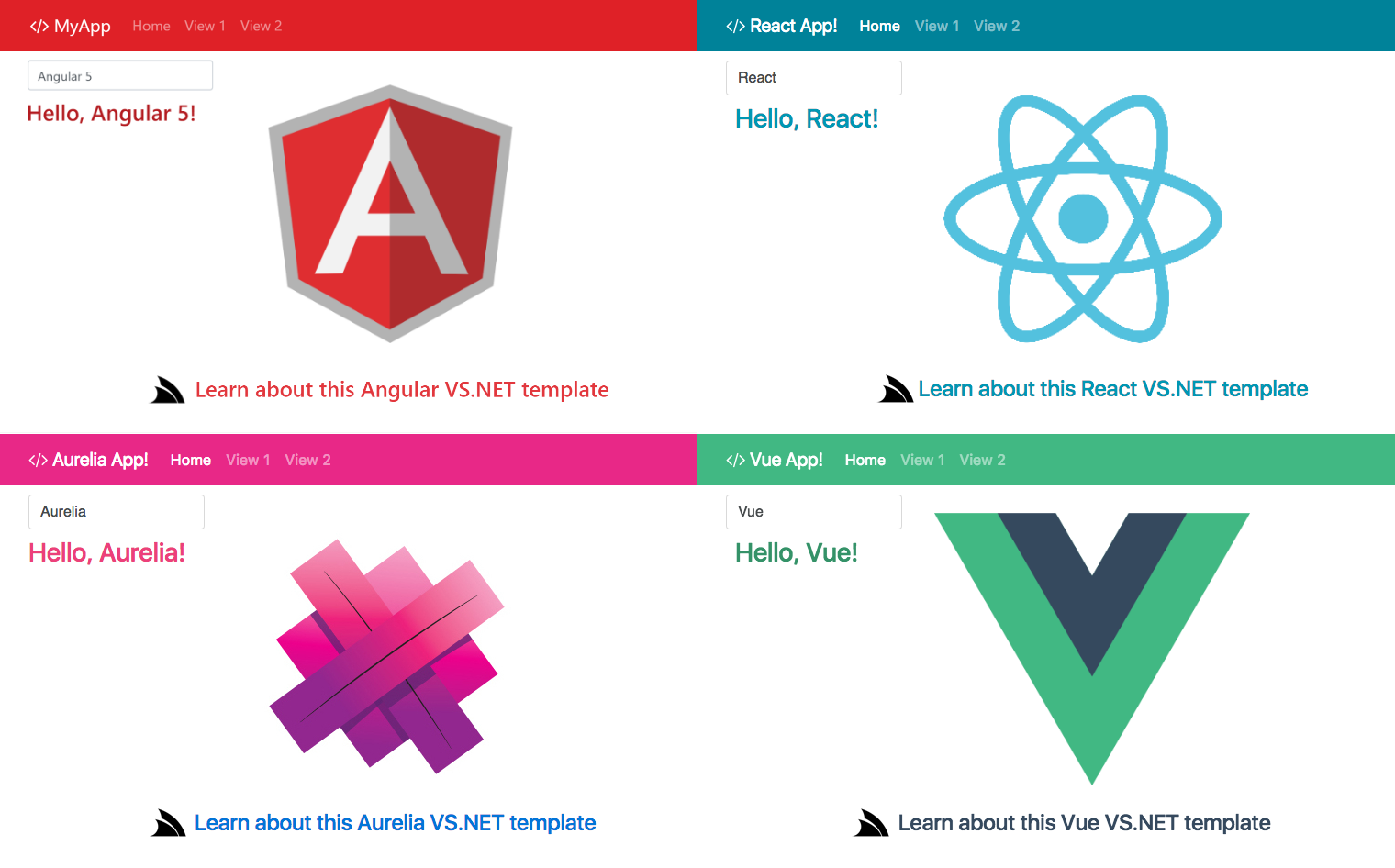v4.5.10 Release Notes
We’ve developed new Angular4, React, Aurelia and Vue.js Single Page App VS.NET templates for ASP.NET which have been re-imagined to incorporate the latest gold standard in modern Single Page App development and integrated to provide the ideal development experience within VS.NET, optimal bundling and packaging for production including one-click Web App deployments using MS Web Deploy.
Full support for VS.NET 2017
We’ve added complete support for VS.NET 2017 with the ServiceStackVS VS.NET Extension and have migrated all ServiceStack code-bases for all of ServiceStack’s NuGet packages to VS2017’s new MSBuild format which is now being used to generate the different .NET 4.5 and .NET Standard platform builds used in all .NET Core packages including our multi-target Test projects.
Webpack-powered Single Page App Templates
We’ve developed a new Single Page App template for the simple and elegant Vue.js and our existing Angular, Aurelia, React and React Desktop Single Page App templates have been rewritten to completely embrace Webpack - the most advanced module bundler for JavaScript Apps. Webpack is used to power the development, testing and production builds of your Web App.
The release notes contains a detailed overview of Webpack and how to use it from within VS.NET and command-line which support both of Webpack’s popular developer options of watching for changes and regenerating its outputs as well as Live Reload support using the Webpack Dev Server which automatically reloads the current page after processing any changes.
Single Page App Template features
The templates provide a highly productive base that’s ideal for developing small to medium-sized JavaScript Web Apps including just the core essentials that pack the most productive punch whilst adding minimal complexity and required configuration, whilst still remaining open-ended to easily plug-in other tools into your Webpack configuration you believe will improve your development workflow.
With these goals in mind we’ve hand-picked and integrated a number of simple best-of-breed technologies so you’ll be immediately productive:
- Integrated Bootstrap v4 UI framework and font-awesome Vector Icons
- Angular4 uses the more natural Material Design Lite UI framework and Design Icons
- High-level TypeScrpt and Sass support andstandard .js or .css when preferred
- End-to-end Typed APIs pre-configured with TypeScript JsonServiceClient and Server DTOs
- All templates have Routing Enabled in a Multi-page Layout
- Deep linkable Pretty URLs
- JavaScript Unit Testing
- Live Unit Testing which automatically re-runs tests when sources have changed
- Built-in Test Coverage
- Single Click Deployments using MS WebDeploy
- All projects retain our Recommended Multi-Project Solution Layout
Gistlyn Updated
Gistlyn was upgraded to use the new Webpack-powered React Desktop Apps template.
Simple command-line utilities for ServiceStack
The new servicestack-cli npm package replaces our existing ss-util.exe and OSX swiftref command-line programs to provide simple command-line utilities to easily Add and Update ServiceStack References for all of ServiceStack’s 7 supported languages. Using it is as easy as choosing the language you want and the BaseUrl of the remote ServiceStack instance you want to download the Server DTOs for, e.g:
$ csharp-ref http://techstacks.io
Major Memory and Performance Improvements to ServiceStack.Text
We’ve replaced our internal string parsing in ServiceStack.Text’s serializers to use .NET Core’s new StringSegment class (polyfilled in .NET 4.5) which dramatically reduces the memory allocations needed and execution time for deserialization. Parsing implementations of primitive .NET Types like integers, decimal and Guid types were also replaced with custom implementations utilizing StringSegment which sees their performance improved by 2.5-4x. These improvements are best seen in large complex types with nested arrays like MiniProfiler’s DTO where memory allocations were reduced by 5.3x and performance improved by 33%.
Vulnerability with object Properties
We’ve resolved a vulnerability using public object properties on DTOs where we’ve needed to adopt a whitelist to limit the Types that are allowed to create instances of. Please see the release notes for full details.
Fast Reflection APIs
We’ve consolidated functionality for populating the fields and properties of a runtime Type behind a formal API which includes multiple cascading implementations so it’s able to use the fastest implementation available in each supported platform, i.e. for most .NET platforms we use the Reflection.Emit implementations when possible, when not available it falls back to using Compiled Expression trees, then finally falling back to using a Reflection-based implementation.
This functionality is available using the CreateGetter() and CreateSetter() extension methods on both PropertyInfo or FieldInfo which you may find useful if you’d like to get better performance when populating runtime types dynamically, e.g:
var runtimeType = typeof(MyType);
object instance = runtimeType.CreateInstance();
PropertyInfo pi = runtimeType.GetProperty("Id");
var idSetter = pi.CreateSetter();
var idGetter = pi.CreateGetter();
idSetter(instance, 1);
var idValue = idGetter(instance);
Support for C# 7 Value Tuples in OrmLite
The fast, new C# 7 Value Tuple support in OrmLite enables an alternative terse, clean and typed API for accessing the Dynamic Result Sets returned when using a custom Select expression, e.g:
var query = db.From<Employee>()
.Join<Department>()
.OrderBy(e => e.Id)
.Select<Employee, Department>(
(e, d) => new { e.Id, e.LastName, d.Name });
var results = db.Select<(int id, string lastName, string deptName)>(query);
var row = results[i];
$$"row: ${row.id}, ${row.lastName}, ${row.deptName}".Print();
Expanded Typed SqlExpresion Surface Area
OrmLite’s Typed SqlExpression has been expanded to support up to 15 tables in a single SQL Condition and up to 4 tables in a JOIN expression.
Proxy Feature
The new ProxyFeature plugin is an application-level proxy that can be used to transparently proxy HTTP Requests through to
downstream servers whose behavior can be customized with custom C# hooks to control how requests are proxied.
ProxyFeature registers an async/non-blocking RawHttpHandler which bypasses ServiceStack’s Request Pipeline that in ASP.NET is executed as an ASP.NET IHttpAsyncHandler so it should be flexible and performant enough to handle many demanding workloads.
Autowired Typed Request Filters
Josh Engler contributed support for Autowired Request and Response Filters which lets you handle Request DTOs in a Typed Filter similar to how Autowired Services handles Typed Request DTOs with access to IOC injected dependencies.
Refinements to Open API, Server Events, JWT
Driven by customer requests we’ve added support to Open API, Server Events, JWT
HTTP Caching static Files
Returning a static Virtual File or FileInfo in a HttpResult now sets the Last-Modified HTTP Response Header whose behavior instructs the pre-configured HttpCacheFeature to generate the necessary HTTP Headers so HTTP Clients are able to validate subsequent requests using the If-Modified-Since HTTP Request Header, allowing them to skip redownloading files they’ve already cached locally.
Re-Authentication
We’ve changed the default behavior to no longer skipping Authenticating existing Authenticated Users. This resolves an issue for not being able to retrieve JWT Refresh Tokens if you’re already Authenticated, previous behavior can be restored with:
Plugins.Add(new AuthFeature(...) {
SkipAuthenticationIfAlreadyAuthenticated = true
});
API Key Auth Provider
You can opt-in to allow API Keys to be passed on the QueryString (e.g. ?apikey={APIKEY}) or HTTP POST Form Data with:
Plugins.Add(new ApiKeyAuthProvider {
AllowInHttpParams = true
});
DebugMode
The home page and directories are no longer cached in DebugMode to better be able to reflect changes during development.
WebServiceException
The WebServiceException Message returns the the more appropriate ResponseStatus.ErrorMessage if available. The previous StatusDescription text can be retrieved from the WebServiceException.StatusDescription property.
Other Changes
- The
RemoveHeader()API has been added toIResponseand all implementations - The HTTP Request/Response Preview in Metadata pages uses the Verb, URL and Request Body of the preferred HTTP Method for each Service
- The Basic Auth Credentials are auto-sent in
JsonHttpClient401 Challenged Responses - Empty Collections are now ignored AutoQuery Filters
That’s a high-level overview, please see the # v4.5.10 Release Notes for the full details.
Enjoy!